Deployment Regions
We currently support US and EU deployment regions (more coming soon).
Depending on your region, your workspace will be hosted at one of these sites:
- https://app.us.embeddable.com (opens in a new tab) for US.
- https://app.eu.embeddable.com (opens in a new tab) for EU.
When you go to https://embeddable.com (opens in a new tab) and click "Log in", make sure to pick the appropriate region:
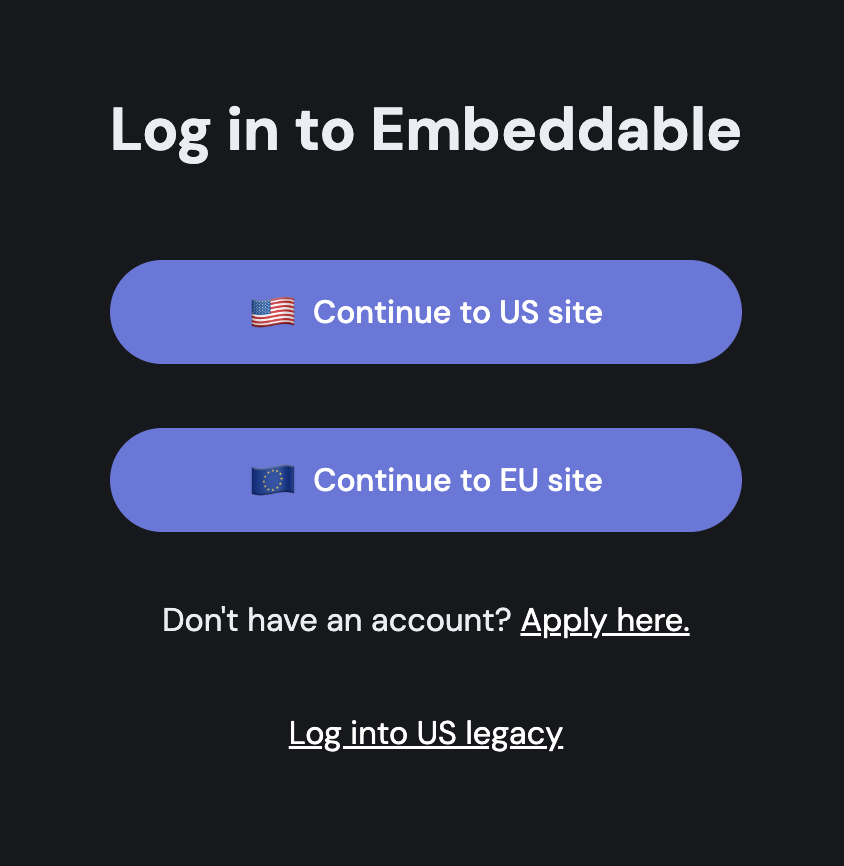
Update Your Configuration
In your code repo, you'll need to update your embeddable.config.js file (here (opens in a new tab)) to point to the correct region:
...
export default defineConfig({
...
region: 'US'
});or
...
export default defineConfig({
...
region: 'EU'
});Embedding Script Tag
When embedding, you'll also need to add the correct preconnect and <script> tag to your page's <head>:
<head>
<link rel="preconnect" href="https://static-data.<region>.embeddable.com" crossorigin>
<script
type="module"
src="https://embed.embeddable.com/js/v1/?region=<region>">
</script>
</head>where <region> is one of US or EU. E.g. for US:
<head>
<link rel="preconnect" href="https://static-data.us.embeddable.com" crossorigin>
<script
type="module"
src="https://embed.embeddable.com/js/v1/?region=US">
</script>
</head>Learn more about embedding here.
IPs to Whitelist
For direct database connections:
- For US use
98.82.255.116 - For EU use
3.125.110.225
For connections via SSH:
- For US use
35.171.35.74 - For EU use
3.77.50.38
Static Domains to Whitelist
This is only needed if your end-users need to whitelist which domains they can load static assets from.
Web-component
static-data.<region>.embeddable.comBundled components
bundles.<region>.embeddable.comwhere <region> is one of us or eu.