Getting Set Up for Data Modeling
Embeddable supports defining your models either:
- in-platform, in Embeddable's low-code Data Model Editor, or
- in code, directly in your code repository.
Defining models in the Data Model Editor
To start using the data model editor simply make sure that you've set up your workspace and then head to the Data Model Editor tab:
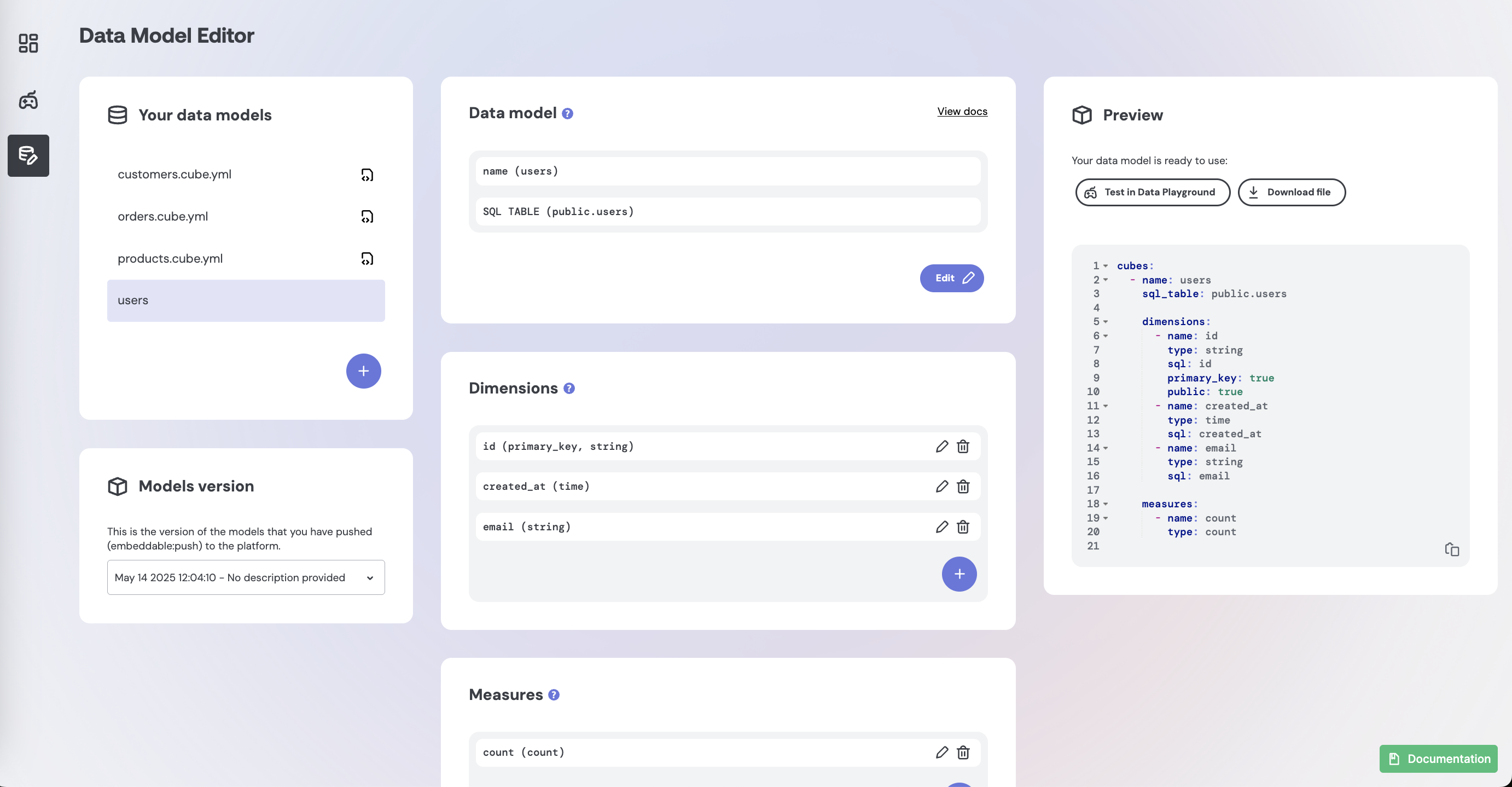
Your first data model:
- Click the + button in the top left section to create your first data model,
- Give your model a name
- Enter the name of a SQL table in your database or provide a starting SQL SELECT statement.
- Learn more here.
- Learn how to connect your database here.
Defining models in code
You can define your data models in individual files using YAML or JavaScript. Generally, YAML is recommended for its simplicity and readability. (See Cube’s documentation (opens in a new tab) if you prefer JavaScript-based models.)
Embeddable supports two options for storing your models in code:
- In the same repository as your charting components (like this (opens in a new tab)).
- In a separate repository on its own (like this (opens in a new tab)).
1. Storing Models with Your Components
If you prefer an all-in-one approach, you can keep both your models and charting components in a single repository. This is ideal if a single team manages everything or you want an easy, consolidated project structure.
For a reference setup, take a look at our starter repo. It demonstrates a typical way to organize your files.
This is the default and requires no extra set up.
2. Storing Models Separately
If the team who will be creating the data models is a separate team to the team maintaining the javascript components, then it can be beneficial to store your models and components in separate code repositories. By separating them:
- You can version and push each set of files independently.
- You can work on model updates without interfering with UI components, and vice versa.
You can see an example of a dedicated models repo here (opens in a new tab).
Importantly, you'll need to update embeddable.config.ts to include:
pushModels: true,
pushComponents: false-
This ensures that, when you push your models to your Embeddable workspace, only relevant model files are sent.
-
Importantly, this also includes any security context presets you've created to test row-level security.