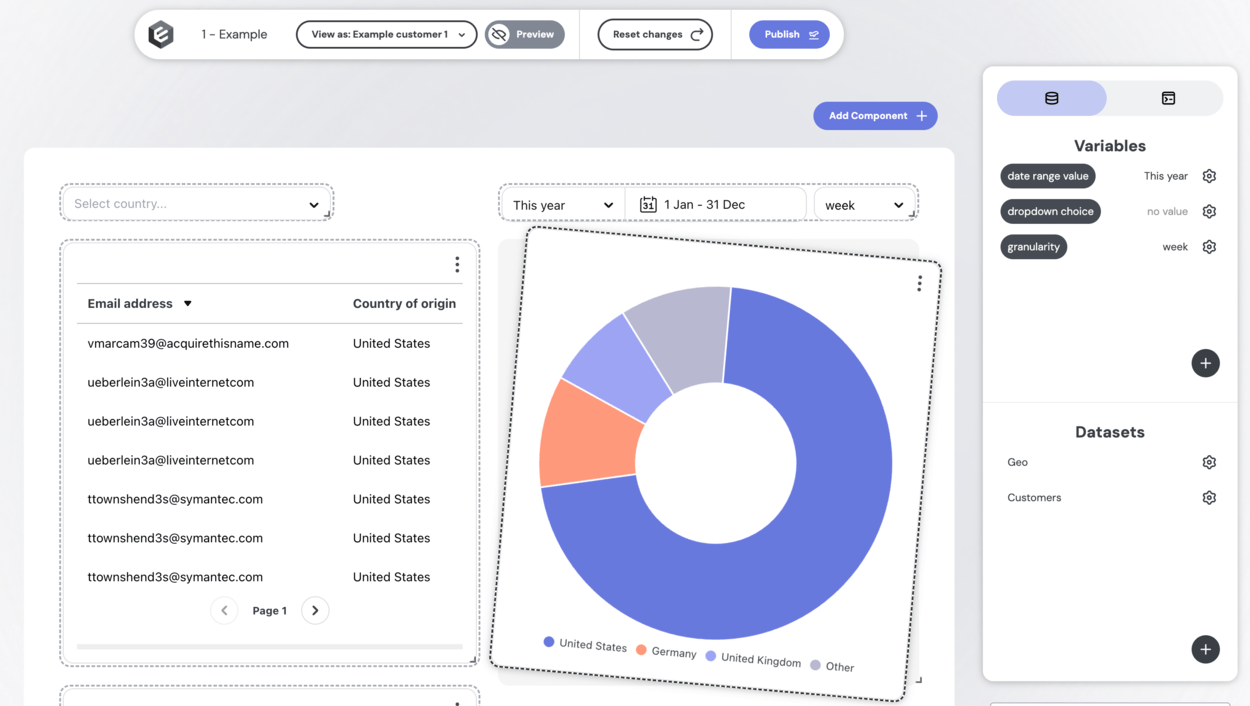Building Dashboards
Follow a walkthrough to create your first dashboard→
In Embeddable’s no-code builder, two primary building blocks form the basis of every dashboard:
- Datasets: the data you want to show.
- Components: your charting visualizations.
By mixing and matching them on the canvas you can quickly create powerful, reusable dashboards.
Datasets
Datasets are simply a named data model with optional filters applied. For example, you might have:
- A Customers dataset based on your
customersdata model. - A High-Spend Customers dataset that applies a filter on the
customersmodel. - An Orders dataset based on an
ordersdata model.
You define a dataset in the Embeddable no-code builder by clicking the [+] in the Datasets section in the bottom right.
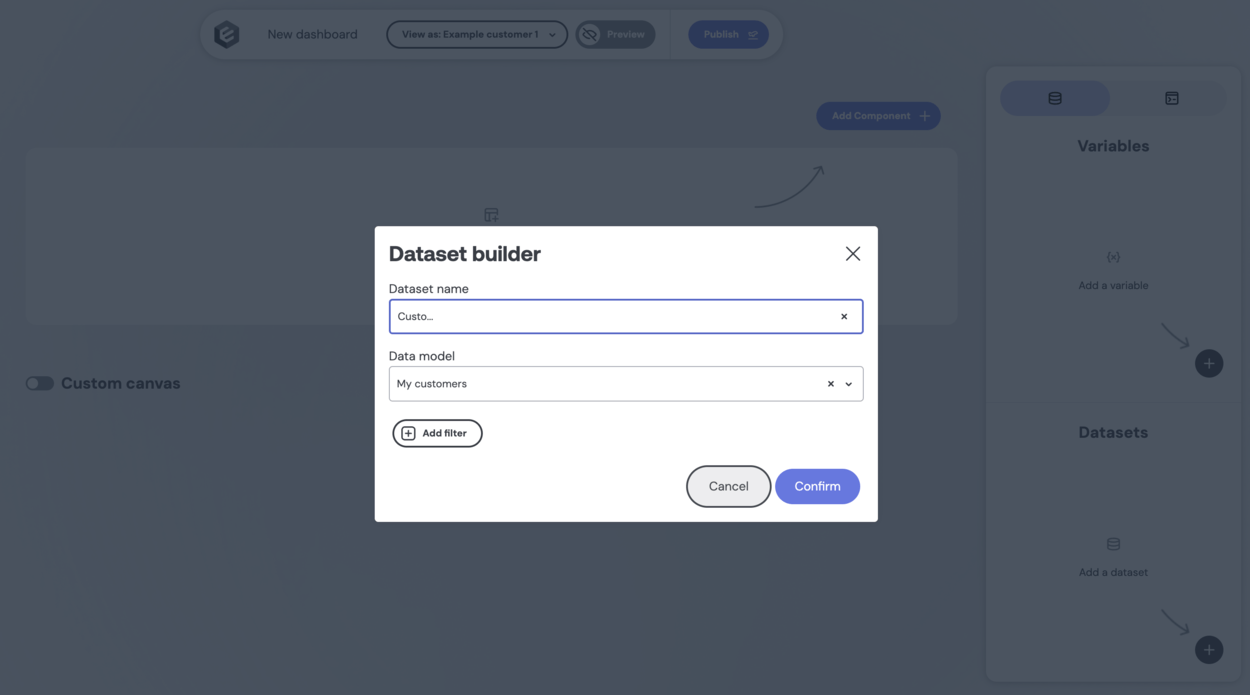
Because data models include row-level security rules and transformations, everyone sees the right data automatically, so this isn't something you need to consider in the no-code builder.
If you'd like to learn more about Datasets, check out our Quick Hits video tutorial on Datasets for a step-by-step walkthrough.
Components
Components are visual or interactive elements - charts, tables, dropdowns, text blocks, etc. - that your dev team has pushed to Embeddable. For each component, the builder will:
- Prompt for Inputs: Such as which dimension to use along the x-axis, or the title.
- No-code: No code is needed in the builder. You just fill in the fields.
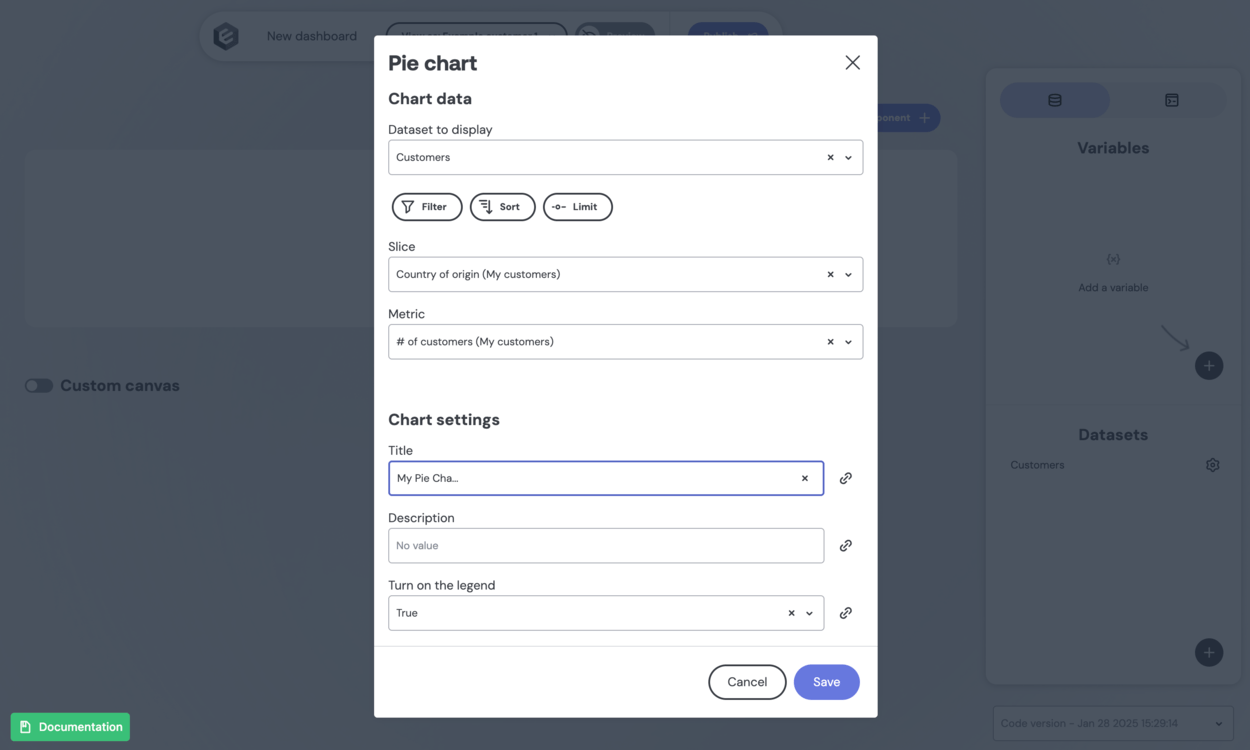
The Canvas
When you add or reposition components, Embeddable’s canvas automatically arranges them based on a 12-column grid layout* with a few key properties:
- Drag-and-Drop: Move any component around, and the canvas will slot it into the nearest open space.
- Upwards Gravity: If there’s empty space above a component, it will shift upward automatically.
- Responsive Breakpoints: The canvas adapts for mobile or smaller screens: 12 columns on desktop and 1 column on mobile (these breakpoints currently can’t be edited).
- No CSS Overrides: The layout engine isn’t controlled by your CSS. Instead, it’s managed within Embeddable to ensure consistent placement across devices.
This lets you focus on what goes into your dashboard rather than fussing with positioning details or media queries.