Quick-start guide
This step-by-step guide walks you through creating your first Embeddable dashboard.
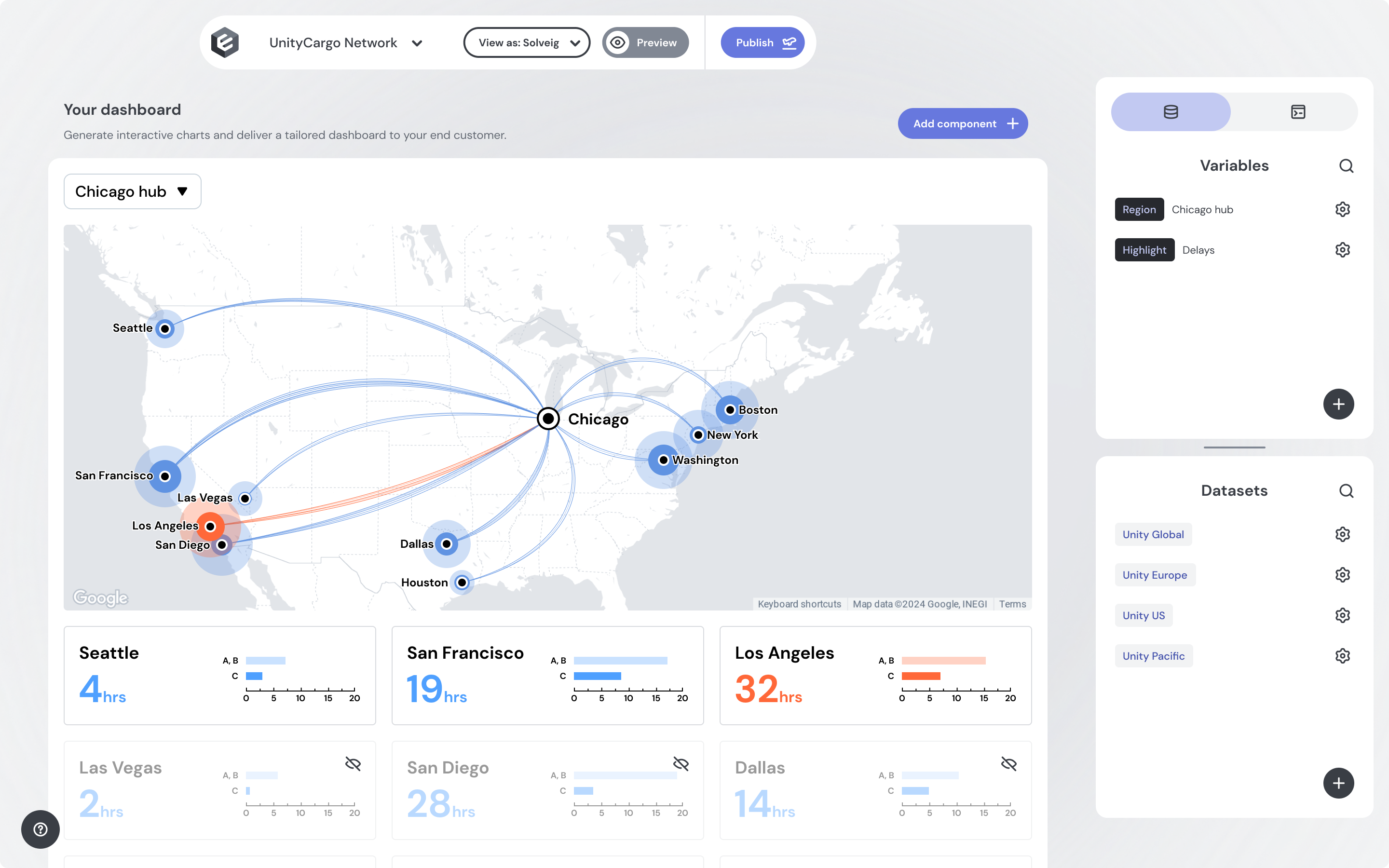
Prerequisites
This guide assumes you have at least a basic understanding of JavaScript and how to use the (command-line) Terminal.
Make sure you have the following tools installed:
- A code-editor suitable for JavaScript such as VS Code (opens in a new tab) or Sublime Text (opens in a new tab).
- Node (opens in a new tab) version 20 or higher (run
node -vto check) - Git (opens in a new tab) (run
git -vto check).
Steps
Embeddable stores your charting components, data models and themes in code, so you have full control over the look-and-feel and the data powering your dashboards. Start with step 1 below.
🟠 Required 🟢 Recommended 🔵 Optional
Set up your workspace
- 🟠 Set up your workspace (download the starter repo and push it to your workspace)
- 🟢 Explore your workspace (see the sample dashboards in action)
Build your first dashboard
- 🟢 Build your first Embeddable (your first interactive dashboard using our test data)
- 🟢 Switch the theme (change fonts, colors, and much more)
- 🔵 Build your first component (for use on your dashboards)
⚡️
These steps give you a solid understanding of how Embeddable works.
What's next
Once you've completed the quick-start guide, next steps are to bring in your own data and design system:
- 🟠 Connect your database
- 🟠 Create your first data model to define and manage data access
- 🟢 Apply row level security so your end-users see the right data
- 🟢 Set up your theme to match your brand